Recovery Scenario in UFT
Recovery scenario in UFT is designed to handle unexpected issues during test execution by UFT. There are four types of recovery scenarios. Let’s see how they work.
When executing scripts we may get some Unexpected errors. To recover the test and continue running script from these unexpected errors we use Recovery Scenarios.
What happens in Recovery Scenarios?
There are three main parts in any type of recovery scenario in UFT.
Each type of recovery scenario in UFT consists of the following:
Trigger Event:
The event that interrupts your run session. For example a window that may pop up on screen.
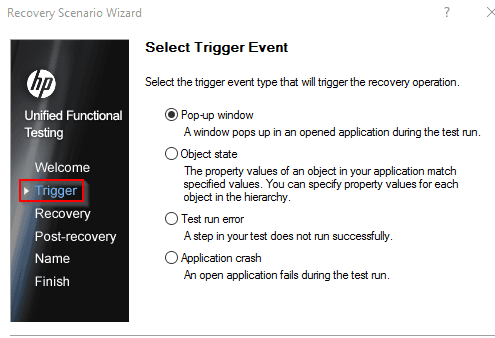
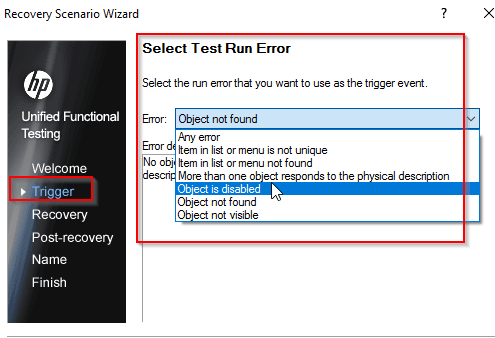
Recovery Operations:
The operations to perform to enable QTP to continue running the test after the trigger event interrupts the run session. For example, clicking an OK button in a pop-up window.
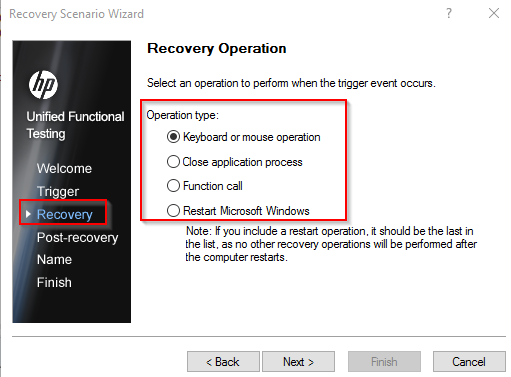
Post-Recovery Test Run Option:
- Pop-up window: To handle unwanted pop ups.
- Object state: To handle object related errors at runtime.
- Test run error: To handle vb script statement errors at runtime.
- Application crash: To handle crashed applications at runtime.

Discover more from Automation Script
Subscribe to get the latest posts sent to your email.