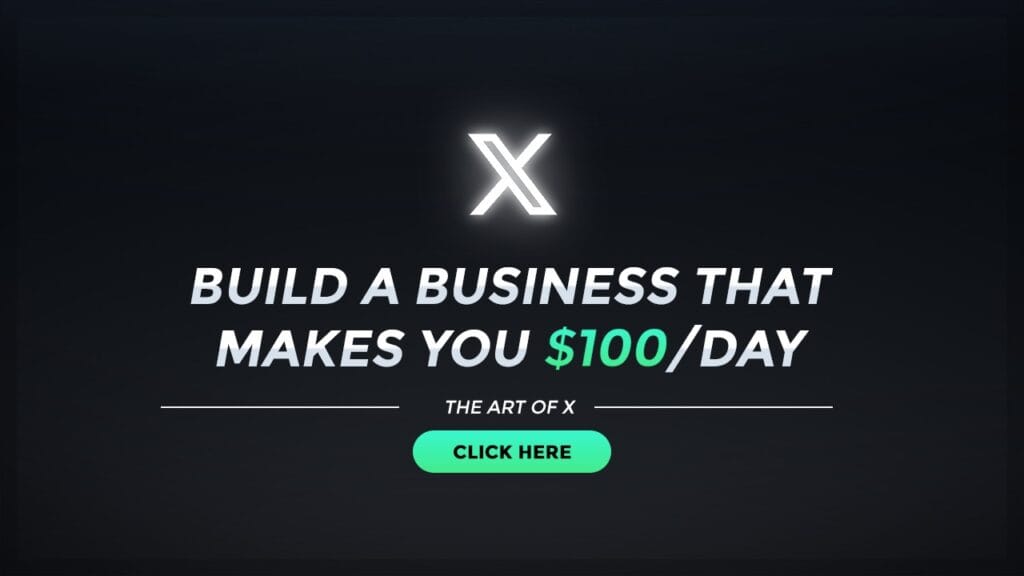Verify a string is present in an array using VBScript
In order to verify a string is present in an array, we will utilize the dictionary object provided by VBScript.
First, we will create an object of dictionary and then we will add the strings present in the array using a for loop. Once all the strings are added to the dictionary, then we will use exists function to check if the given string is already present in the array.
Example code: Verify a string is present in an array using VBScript
'=========================================================================================
'Function Name - IsPresentInArray
'Arguments - array, value
'Returns - True or False
'Purpose - Checks if val is present as one of the values in array arr
'Description - This is to ckeck if a value val is present in the array arr
'=========================================================================================
Function IsPresentInArray(arr, val)
ul= UBound(arr)
Set objAL= CreateObject("Scripting.dictionary")
For i = 0 To ul
objAL.Add TRIM(UCASE(arr(i))),"Organization"
Next
Wait 0,500
If objAL.Exists (UCASE(TRIM(val))) Then
reporter.ReportEvent micDone,"Check presence of " & val & " in the array" ,"Present- " & join(arr,",")
IsPresentInArray= True
Else
reporter.ReportEvent micDone,"Check presence of " & val & " in the array" , "Not Present- " & join(arr,",")
IsPresentInArray= False
End If
Set objAL=Nothing
End Function